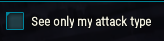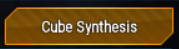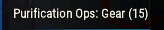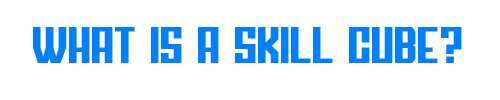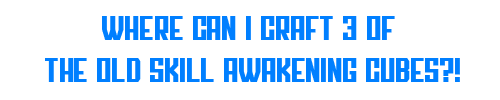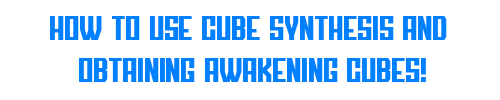Seha
Agent-
Posts
99 -
Joined
-
Last visited
Seha's Achievements
55
Reputation
-
The Christmas themed Union Paparazzi has now concluded! The 3 Winners for this edition are... **Drumroll** @Kew, @Cassataand @Beaniie Congratulations ! and Thank you all for Participating If you didn't receive bits within a week, please contact Harpy!
-
Hello Agents! [FO] Seha is here this time and I am back with your favourite contest. The UNION Paparazzi! Are you ready? Do you like taking screenshots in game and share them to friends? Do you like environment which game offers, while making a good screen? Or maybe you love taking pictures of your character? If so, then UNION Paparazzi is for you! Take a screenshot to fit in theme below.Three lucky winners will receive bits at the end of each week. Please, make sure you read and follow event protocol. All standard rules within the CODE: Closers official [Community guidelines] should be followed, however this event has additional protocol. 👑18+ content is strictly prohibited. 👑 Do not edit your screen-shot with any editing software. (Cropping your screenshot is allowed!) 👑 Don't steal and/or copy each others' work. 👑 The screenshot must be taken within CODE: Closers. 👑 Stick to the theme listed below. 👑 Display your entry in a spoiler. 👑 Do not enter using multiple forum accounts. 👑 Don't submit more than 1 entry per contest. 👑 If you have won this edition, you can't enter for next week one. Does not count to this edition! Anyone can enter and win! 👑 If you want to vote for an entry, please do so by pressing the "Like" button. This will help, but most certainly not decide the ultimate winner. 👑 Any posts that are not related to an entry will be removed. 👑 Make sure to provide your character's in-game name (IGN). Theme for this week: Christmas Ho Ho Ho! Christmas is here and Santa is here as well! Have you been good this year or have you been bad? Santa will decide! I hope everyone has been good because Santa has lots of presents to give. Celebrate the occasion and take a picture with your friends or with Santa alone. May all your wishes come true! Merry Christmas! Deadline: 31st December Entry Form Template: IGN: Entry: Description (optional): If you have won and haven't received bits, please contact Harpy! 👑 Each winner will get 3600 bits 👑There will be three winners! Last edition's winners: Format = IGN [Forum Name] IGN = Entry, Forum Name = Profile
-
Do you like Hypostatises Rubik's Skill Cubes? I do! , Want to know more about them? You've landed in the right place! With the rework of the Skill Cubes feature in this new update due to the addition of the Cube Synthesis system, here is everything you need to know about so you are up to date with all of the new changes and don't make any mistakes. There are 3 types of Skill Cube Boxes, Differentiating in Rarity: From Lowest to Highest ↓ Blue - Random Rare Skill Cube Purple - Random Elite Skill Cube Gold - Random Epic Skill Cube (Also Known as Legendary in Skill Cube Inventory) You can also get Skill Cube Items from UNION Option Skill Cube Box: Click on this Spoiler to see which Cubes it gives These are boxes that you can open to obtain a Skill Cube item corresponding to the type of rarity of the box. You can equip these Skill Cube Items to your Character's Skills for Additional Stats and/or Buffs and there are some that change the animation of the skills! These are known as Skill Awakening Cubes which will be discussed further down below. Once you have opened your Skill Cube Boxes from your inventory, You will now have the actual Skill Cube Item in your inventory like this: Note: You may already have these Skill Cube items in your Bank/Inventory prior to the update! and for those of you that already had Skills Cubes equipped to your skills before the update, they have been moved to the Skill Cube Inventory These Skill Cube Items are now USABLE! All you need to do is right-click on it to open them and they will be added to your Skill Cube Inventory Click on the Spoiler below to navigate to your Skill Cube Inventory Click on the Spoiler below to see: Now you may have already noticed the button on the top right side of the Cube Inventory. Click the Spoiler below to see the Cube Synthesis Window: This is the Cube Synthesis window where you will be synthesizing Skill Cubes to aim for making the Skill Awakening Cubes for your character! , but before you do so there are some important things you will need to know and keep in mind!: 1. For any 3 Cubes you Synthesise regardless of character it will ALWAYS be a random character/attack type cube, whether that's an Awakening Cube or not 2. You can only Synthesize Cubes that are of the same rarity! - For example, you can ONLY Synthesize 3 Different or the Same Skill Cubes from the Elite category and you cannot use 1 Skill Cube from Rare and 2 from Elite 3. Take caution picking the Skill Cubes to Synthesize - Make sure you do NOT Synthesize those Skill Cubes that you will need for your other skills as not every skill cube is fodder material! 4. Synthesizing 3 Legendary Skill Cubes will NOT give you a guaranteed NEW Skill Awakening Cube for your character - Synthesizing a higher rarity of Skill Cubes (e.g. Legendary) will only give you a small % of increased chance of getting the newer ones for your character, but does NOT guarantee it and you may end up with old ones of different characters. 5. There is a total of 4 Skill Awakening Cubes for EACH character and 3 of those can be crafted (which are old), So you will mainly be concerned with getting only 1 New Skill Awakening Cube from Cube Synthesis, BUT you can still obtain the other 3 from Cube Synthesis as well! Click the Spoiler Below to see Here is a list of all the New Skill Awakening Cubes for Each character that you can only obtain from Cube Synthesis AND from the unappraised Awakening Cube (Reward from the Stage 10 of Army Program which is the new Gremory Dungeon) which has a chance to drop the new Skill Awakening Cubes so be sure to keep an eye out! Click the Spoiler below to see I hope this guide helps you out, if you have any further questions, feel free to ask us on C:C Discord!

.thumb.jpg.bd3e7c4940173db21b22cfe08c18bf4a.jpg)

.thumb.png.0a5cfcb56b432d57cec17181030b511e.png)